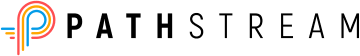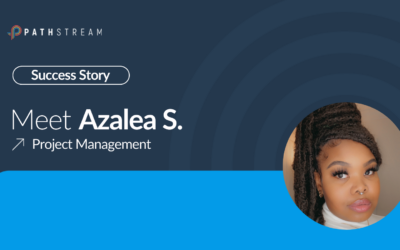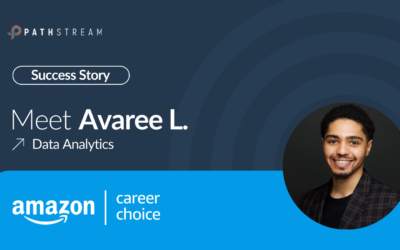Data analysts across the globe rely on Tableau software to collect, compile, analyze and visualize massive data sets. It is the preferred analytics platform for thousands of organizations — and for a good reason. The Tableau platform is intuitive, efficient, and versatile enough to handle virtually any data analytics task.
However, not just anyone can complete projects using the Tableau platform. To apply for analytics positions that depend on Tableau, you must obtain a Tableau Data Analytics Certificate.
A Tableau certification demonstrates that the user has acquired a specific level of proficiency with the platform. To obtain a specific certification, users will have to develop an understanding of the software and its capabilities.
Below, we’ll outline the five Tableau Data Analytics Certificates types and highlight how these certifications can accelerate your career.
Table of Contents
Tableau Certification levels
Is the Tableau Data Analytics Certificate worth it?
How will the Tableau Data Analytics Certificate improve my salary?
Tableau Certification levels
Tableau Data Analytics Certificates are divided into two primary categories. The first category is referred to as “Tableau Desktop” and the second is known as “Tableau Server.”
The desktop category includes three classes of certifications. The server group is divided into two certification classes.
The exact level of certification that you will need will vary depending on your career goals and other factors. For instance, an analyst involved in digital marketing may only need an introductory level certification, whereas an individual tasked with in-depth project management may need a broader skillset.
Each Tableau Data Analytics Certificate is discussed in greater detail below.
Desktop Specialist Certification
The Desktop Specialist Certification is the only certification that does not include an expiration date. Once you pass the requisite exam, you will never need to recertify.
There are no prerequisites for this introductory certification, making it a great place to start for users without experience with the platform.
Users will learn the foundational skills needed to interact with Tableau Desktop during this program. The course and exam are available in English, Japanese, and Simplified Chinese. Upon completion of the certification course, users can take the exam at a designated testing center or online.
To pass, you must obtain a scaled score of 750 or higher. The exam has a 60-minute time cap and includes 45 total questions. However, 5 of those questions are unscored.
The Tableau Desktop Certified Associate Certification
Tableau Data Analytics Certificates are designed in a progressive format. The Desktop Certified Associate Certification builds upon the foundational information learned in the “Specialist” certification.
While users do not have to take the above exam before enrolling in this course, it is strongly recommended. It is extremely difficult to pass the Desktop Certified Associate Certification exam without a strong understanding of the platform.
Certified Associates are expected to have about five months of experience with the product and should have a comprehensive grasp on the core concepts of the technology.
During the exam, users will be tested on their ability to organize and simplify data, make calculations, map data, and use forecasting tools. They will have to complete these various tasks promptly and efficiently.
The Desktop Certified Associate Certification exam has a two-hour time cap. The test can be taken remotely or at a testing facility and requires a minimum score of 75%.
The 36 items on the test include a mix of true/false, multiple-choice, multiple-response, and hands-on questions. After passing the exam, your certification will be valid for two years.
Desktop Certified Professional Certification
The final class of certification for the desktop category used to be the Desktop Certified Professional Certification. This was the most advanced certification for Tableau Desktop. Unlike the first two classes, users that wanted to take this program had to have a current Associate certification.
Tableau discontinued this certification on July 31, 2021. It is uncertain whether they will resume the program.
The Desktop Certified Professional Certification exam tested users on advanced technical skills, storytelling ability, and data visualization best practices. Due to the dynamic nature of the exam, it was graded by a panel of assessors. This exam was offered exclusively in English and was valid for three years.
Server Certified Associate Certification
Depending on their role within their organization, some consultants and system administrators may need additional Tableau skills. The Server Certified Associate Certification is a great way to do just that. This server certification is designed for users that have an in-depth understanding of Tableau Server as it operates in a single-device environment.
During the exam, users will be assessed on software and hardware requirements, server processes, licensing, network infrastructure, data source identification, server configurations, troubleshooting, and more.
The test has a 90-minute time cap and includes 80 questions. These questions are in true/false, multiple-response, and multiple-choice format. The exam is available at testing centers and in a remote format.
Users who achieve a minimum score of 75% will obtain their Certified Associate server certification. The certification is valid for two years.
Server Certified Professional Certification
The more advanced server-focused certification is known as the Server Certified Professional Certification. This program is designed for system architects, administrators, and IT professionals. It includes the information above and beyond the knowledge required to become a data analyst.
For this certification, users will be assessed on their knowledge of single-machine and enterprise Tableau Server deployments. To pass the exam, users must possess extensive expertise in server scalability, hardware migrations, architecture, security, best practices, and more.
Like the Desktop Certified Professional Certification, this assessment tool was retired on July 31, 2021. This was due to concerns about the safety of in-person testing in light of the COVID-19 pandemic. It is unknown whether Tableau will resume offering these two exams in the future.

How will the Tableau Data Analytics Certificate improve my salary?
Obtaining a Tableau Data Analytics Certificate can positively impact your salary. It can improve your salary by:
Paving the way for new career opportunities
Many organizations use Tableau as their preferred data analysis platform. As such, they require new analysts to demonstrate a certain level of proficiency with the technology. If you do not have this requisite experience, you will likely not be considered for a position.
By obtaining a Tableau certification, you can show prospective employers you have experience with the solution. Not only can you list your certificates on your resume, but you will also be able to discuss your extensive knowledge during the interview process. This will open the door for new and potentially more lucrative career opportunities.
Improving your job performance
Completing a Tableau certification program and the associated exam will teach you new data analysis skills. You will be better equipped to utilize the Tableau platform to its full potential. In turn, that can improve your job performance.
In data analytics, employers search for efficient staff members who produce quality insights using the latest technologies. A certification helps you become one of those top-producing employees that adds value to your organization. Over time, this can provide a path to further your career and take on new responsibilities.
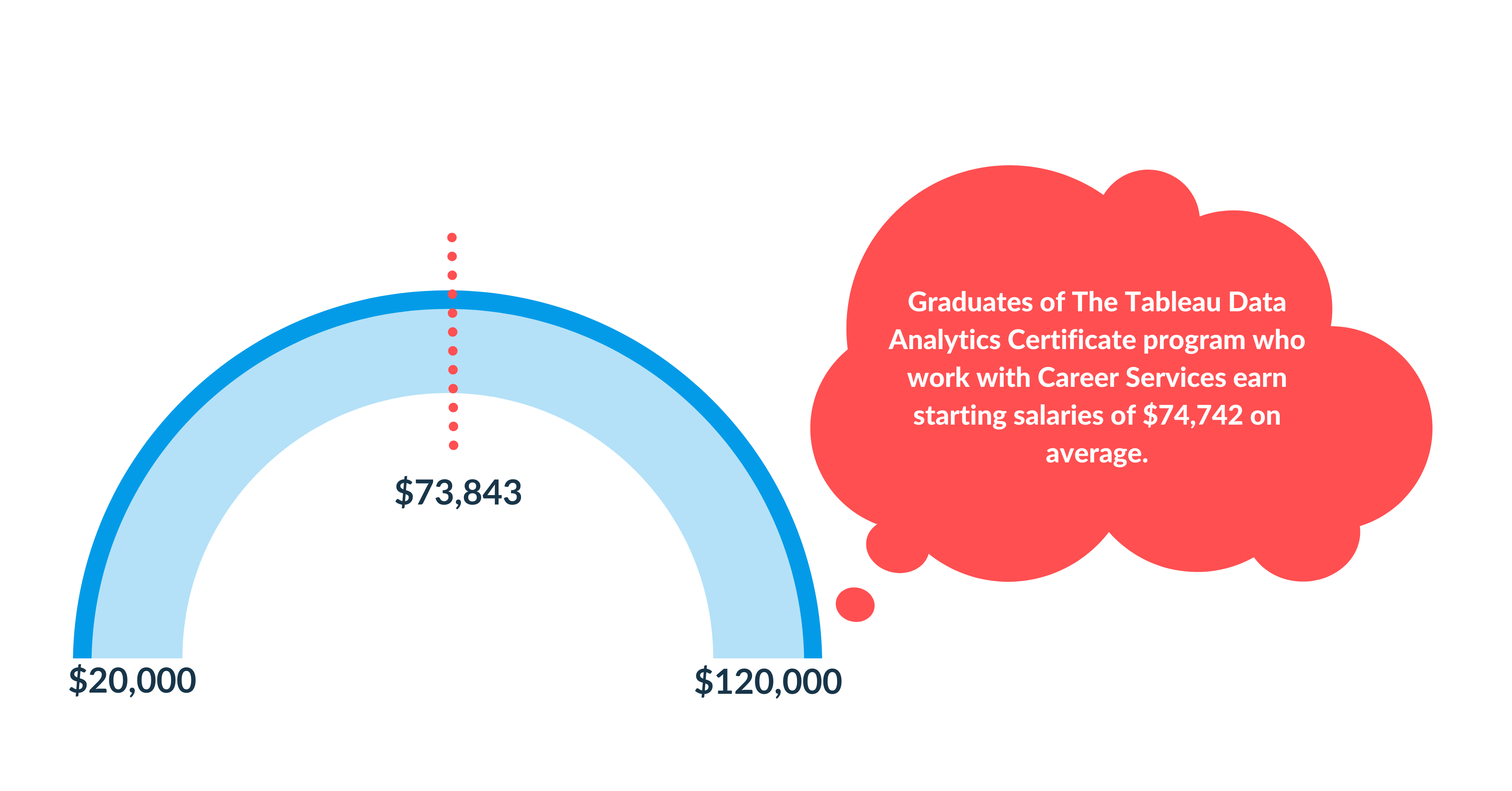
Is the Tableau Data Analytics Certificate worth it?
If you are seeking a career in the data analysis industry, then yes, the Tableau certification is worth it. You can complete a Tableau Data Analytics Certificate program for just a few hundred dollars. The Tableau Desktop Specialist exam is only an additional $100. This small investment can give you the skills to further your career, improve your salary, and boost job performance.
There is a high demand for talented data analysts, and the industry is poised to experience continued growth over the next decade. This means that businesses will be seeking talented analysts that are skilled with platforms like Tableau.
What certification is the best for Tableau?
The Tableau Desktop platform is a well-designed program that becomes easier to use with time. With that being said, you will need a strong understanding of the foundational capabilities of the Tableau product before you can develop the skills needed for advanced data analysis. That is why we recommend pursuing the Tableau Desktop Specialist Certification.
The Desktop Specialist Certification never expires, and the exam can be taken online. In addition, it covers the basic principles of Tableau that employers are looking for in new data analysts. It is the best all-around certification option for those that don’t yet have experience with the Tableau platform.
Obtain Your Tableau Certification with Pathstream
Before you schedule your Tableau Desktop Specialist exam, you must acclimate to the platform. Enrolling in one of Pathstream’s Tableau Data Analytics Certificate courses is the best way to do so. Our organization offers Tableau data analytics courses at several major universities, including Harvard and NYU.
These programs span 18 weeks and include three online courses. Each course includes interactive labs and real-world projects. By the end of the program, you will have gained a foundational knowledge of Business Analytics, SQL for Analytics, and Data Visualization. You will also be prepared to sit for the Tableau Desktop Specialist exam.
Pathstream also offers online certificates such as Salesforce administration and Asana Project Management Certificates. Contact us today to connect with an advisor, or visit our website to learn more.
Was this helpful?
Thanks! What made it helpful?
How could we improve this post?