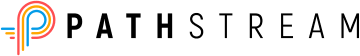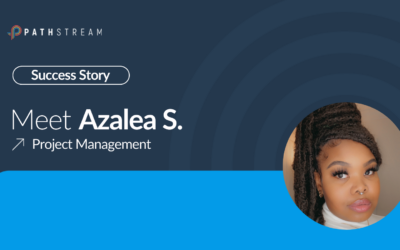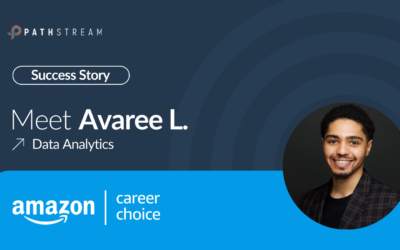With its ability to track, augment, and support every aspect of the sales pipeline and customer relationship, Salesforce has become the go-to tool for over 150,000 sales administrators.
However, it’s not always easy to tap into the immense power of this top-ranking SaaS platform. Many sales teams run into a number of significant challenges while trying to get the most out of Salesforce.
To find out the most common challenges faced by Salesforce Admins and how you can navigate them, read on.
Challenge #1: Data Quality
Everyone knows how important data quality is to business growth. Insufficient data is linked to lost revenue, reputational damage, and missing insights—to name but a few. Good data, on the other hand, is the cat’s pajamas. It lets companies do things fast and accurately, like streamline user adoption, boost project management efficiencies, and identify cross-sell opportunities. Unfortunately, ensuring data quality is a real and teething challenge for many Salesforce admins.
If you’re grappling with this problem, the quality of your Salesforce data may be wanting. Remember, high-quality data directly translates to a higher user adoption rate. In other words, user adoption is enhanced when users trust the data in Salesforce. So, maintaining clean and accurate data records in Salesforce isn’t just important; it’s mission-critical.
Solution
Here’s what you can do to improve the quality of your Salesforce data:
- Monitor: Keep a constant eye on the database to identify and correct erroneous data
- Standardize: Develop a quality standard that clearly distinguishes “low-quality data” from “high-quality data”
- Cleanse: Identify and implement proven data cleansing tools to help you achieve the quality standard you’d earlier defined
- Validate: Ensure data is timely and accurate, and check contacts against credible outside sources whenever possible
- Verify: Ascertain that all the records have been properly updated and align with the required quality standard
- Enforce: Enforce the standards you’ve created, ensuring that proper training is rendered to users and restricting access to data if and when necessary
- Communicate: The most effective Salesforce admins are strong communicators who are passionate about helping others.
Challenge #2: Training Users
End-user training is on our list of the biggest challenges that Salesforce admins face.
Implementing a new CRM like Salesforce is a challenge in itself. Motivating one’s team members to embrace the software is an even more herculean task. That’s because individuals train and learn in different ways. Some people prefer group learning while others need individual heads-down studying. Providing unique, tailored training options is crucial for helping employees adapt to change.
Solution
These training techniques will come in handy for anyone looking to drive Salesforce user adoption forward:
- Hands-on training: Have users practice their CRM skills as they learn them
- Group training: Perfect for introducing an unfamiliar CRM topic
- Scenario-based: This one is hugely interactive. Ask trainees to think about different potential responses or solutions to tasks they’d encounter in their everyday positions.
- Role-based: Not every member of a team needs to be familiar with every function within the system. Training should, therefore, focus on the specifics of each person’s responsibilities. Role-based training helps admins get there quicker.
- Hit the fresh button: A few weeks after training, send out a survey checklist to determine what trainees remember and what they don’t. Set up a review session where all questions will be answered quickly and exhaustively if need be.
Challenge #3: Duplicate Records
Part of what makes Sales administration tricky is the staggering amounts of duplicate records admins encounter every other day. What’s worse, insufficient data comes with a price. Imagine the time lost when sales reps pursue leads based on duplicated data. Imagine the resources wasted when trying to motivate employees who’ve just had an unpleasant experience with duplicate data. In fact, according to IBM’s estimate, organizations lose up to $3 Trillion annually due to insufficient data.
Solution
As hard as it sounds, you can advert duplicating data in Salesforce. Here’s how:
- Define duplicate data: Check if the duplicate records have separately identifiable purposes. If not, an ideal thing to do would be to purge them.
- Make the most of the Salesforce Global Search tool: This is perhaps the quickest way to crack down on duplicate records and eliminate them entirely.
- Pinpoint the source of duplicate records: Although rarely, duplicate records tend to slip into the Salesforce system through unusual sources like sign-up forms, newsletter subscriptions, emails collected through events, etc. Analyze these entry points to be sure.
Challenge #4: Redundant and Repetitive Processes
Manually maneuvering the typically vast and complex Salesforce ecosystem is already hard enough. Dealing with low-value repetitive workflows such as creating follow-up tasks and documenting visits makes the whole process all the more daunting. Salesforce administrators who’ve had enough of this hassle wish there were a way out. Fortunately, there is.
Solution
Employees spend 400 million days per year on repetitive tasks that account for no business value. Salesforce admins and their teams can avoid being part of this statistic by doing the following:
- Embrace the Sales Flow Builder: This toolset lets you engineer enterprise-scale automation with automated triggers, reusable building blocks, and prebuilt solutions.
- Make the most of Sales Process Builder: This tool helps you design and automate repetitive actions like assigning tasks, sending them, and recording updates. In addition, it gives you high-action graphical representations of your automated business process as it comes to life.
- Memorize the Salesforce Automation Guide: They say the devil is in the details. Be sure to acquaint yourself with every tiny-teeny detail in this exhaustive guide, and you’ll be halfway through the Salesforce automation journey.
Challenge #5: System Integrations
Salesforce’s benefits are best leveraged when the tool is integrated with other business solutions in the organization. For this reason alone, system integrations remain an essential consideration for most, if not all, Salesforce admins across the globe. However, building a robust Salesforce integration initiative is far from a cakewalk.
Solution
- Start with a clear scope: Salesforce supports SOAP/REST services. So it’s essential to clearly define the scope of the integration—whether to expose a service in Salesforce or consume external service.
- Ditch insufficient data: Leverage out-of-the-box features like “Duplicate Management” to avoid the creation of duplicate data.
- Preserve referential integrity: Take the time to understand how external and internal IDs work to match them to objects in Salesforce properly.
- Understand the concept of real-time integration: Importing and exporting data from Salesforce is not the same as real-time data integration. This must be clear from the get-go.
- Conduct exhaustive testing: Quality assurance testing helps ensure errors are being handled correctly. On the other hand, user acceptance is crucial for verifying that the correct information is indeed being loaded into the right places.
Challenge #6: Storage Space
It may not look like it, but storage space is one of the biggest challenges Salesforce administrators face. The predetermined Salesforce storage space, for example, typically starts to run out after 3-4 years of use, depending on the speed of data generation.
As the internal storage starts to fill up, the CRM application becomes bulky, inefficient, and a real pain to users. Worse still, if admins purchase additional Salesforce storage to substitute the original space, it inevitably increases their expenditure. The extra storage is costly.
Solution
As teething as Salesforce storage issues are, you can eradicate them. These few tips can help in that regard:
- Delete and purge: Cut out any unwanted data and purge the rest
- Purchase additional storage space: Although a bit expensive, it’s a solid option for ramping up Salesforce storage quickly and on the go.
- Implement a backup solution: Only a robust one will cut it.
Formulate a comprehensive archiving strategy: Helps with improving system performance, reducing data storage costs, performing analytics on data, as well as boosting the overall user experience.
Challenge #7: Building and Running Reports
Another big challenge for Salesforce admins is handling thousands of records and displaying them in a way that makes the most sense for their organizations. This is particularly the case for those who’re new to running reports.
Solution
Managing system inefficiencies in Salesforce is admittedly hard, but it’s certainly not impossible. Salesforce admins can use these tips to create stunning and meaningful reports with little or no hassle:
- Harness the power of joined reports: A joined report can contain data from multiple standards or custom report types, giving admins a more holistic view of their data
- Display only the relevant data: Don’t fall victim to “analysis paralysis.” Every time you’re running reports, only include relevant information about your organization’s goals and objectives.
- Tap into the power of summary formulas: Use them for calculating metrics across report aggregates
- Quickly filter report results using URL parameters: When linking reports or bookmarking a report, you can seamlessly add filter value parameters to the URL to customize how the reports filter when opened
Not a Certified Salesforce Admin Yet? Kickstart Your Career with Pathstream
Salesforce administration is a lucrative job by any measure. However, only a few get to the pinnacle of this career. One way to get ready for the Salesforce admin exam and advance your career quickly is by enrolling for the Pathstream Salesforce Administrator Career Certificate from the Harvard Division of Continuing Education Professional Development Programs.
With our comprehensive Salesforce administration certification program, you will access highly experienced instructors, quality learning materials, and invaluable career guidance. In addition, you’ll gain a stamp of approval from Salesforce, something that’ll help you stand out in a crowded job market. At Pathstream, we not only equip you with the know-how to manage a Salesforce system successfully, but we also introduce you to prospective employers. 97% of students who work with Career Services achieve their career goals within one year of the program, so you can be sure you’re in the right hands.
Was this helpful?
Thanks! What made it helpful?
How could we improve this post?