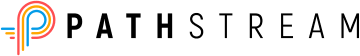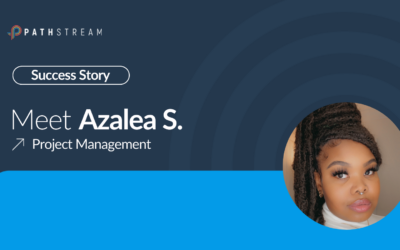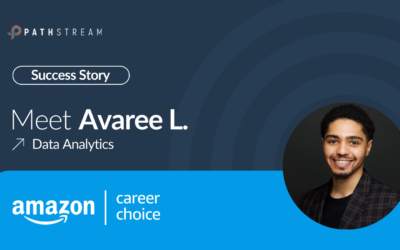Learning data visualization is a great way to communicate information in an easy-to-understand manner. It is a skill that can be applied in many different industries, and it’s one that you should put on your list of skills you want to develop as a professional.
Indeed, data and artificial intelligence will likely impact many aspects of life and how we interact with the world. Thus, learning data skills is useful for nearly every professional.
One skill that is extraordinarily useful when working with big data is data visualization. Today, we will examine data visualization and why you should study it.
Table of Contents
What is Data Visualization?
What are common Data Visualization tools?
How to learn to use Data Visualization tools?
Is it difficult to learn how to use Data Visualization tools?
How long does it take to learn to use Data Visualization tools?
What is Data Visualization?
Have you ever looked at a mountain of data and wondered how you could possibly process all of that information? All humans are built only to be capable of absorbing so much, and a giant wall of data and numbers is often more intimidating than it is useful. Data visualization helps to cut through the wall of numbers and create more digestible resources for you to look at. IBM defines data visualization in the following way:
Data visualization is the representation of data through the use of common graphics, such as charts, plots, infographics, and even animations. These visual displays of information communicate complex data relationships and data-driven insights in a way that is easy to understand.
There are many different ways to make data visualization work for you. You get to decide which tools and features you would like to apply to the information you present to your audience.
Data Visualization Options
People tend to prefer specific visualization tools over others, and some have truly stood the test of time. The following are valuable tools that presenters have used to help make their points a bit clearer:
- Charts – From the stock market to internal financial reports, charts help show the progress of a specific metric over time. Charts are one of the most effective data visualization tools when properly designed.
- Infographics – These data visualization tools are a lot of fun and have exploded in popularity on the Internet. They break down complex data into a fun visual that one can run their eyes over and gather new information. Infographics are handy at helping the audience relate to the information presented to them.
- Graphs – Similar to charts, graphs help organize chunks of data that might otherwise be scattered. They show the way that certain pieces of data correspond with other pieces of data. The successful use of graphs allows the creator to fulfill their obligation to their audience to educate and inform in a way that is easy to understand.
These are all tools that the public has access to and can make use of. A big aspect of learning data visualization is learning how to use the tools listed above to present information to an audience as effectively as possible.

Common Data Visualization tools
Using data visualization tools is the only way to present information in a useful and productive manner. Again, you will be working with massive amounts of data, and it is vital to have the tools to process all of that information in a useful way for your audience.
Tableau
A market leader in the data visualization space, Tableau is many business owners’ trusted data visualization tool. It is produced by the Tableau company, which was founded in 2003. Its mission is to help all users create the exact user experience they want. This means that they have multiple years of experience getting you the robust services you need to create incredible data visualization projects.
They produce several products, including:
- Tableau Desktop
- Tableau Server
- Tableau Cloud
- Tableau Prep
- Tableau Public
- And more
These products are all user-friendly and can help you create your first data visualization projects within hours of setting them up. Many business owners firmly believe in using Tableau, which has served them well.
Power BI
Another option worthy of consideration is Power BI. This data visualization tool created by Microsoft may be used to create the dynamic data presentations you have come to know and love. They have put the full force of their resources into this product, and it is quickly climbing up the ranks of “must-have” products for data visualization.
Here is what Microsoft says about the utility of its own product:
Easily connect to, model, and visualize your data, creating special reports personalized with your KPIs and brand. Get fast, AI-powered answers to your business questions—even when asking with conversational language.
From its stunning visuals, you can see how big of an impact using something like this could have on your next presentation. Every option on the service is fully customizable to help you meet the specific needs of your business.
Choose topics that interest you.
It is virtually always the case that you will get more done when you select topics that interest you. The more interesting the subject is, the less it feels like work. You will have a stronger desire to share the information you have compiled. Therefore, it is always best to begin your journey into data visualization by working on topics that interest you.
Build a portfolio and website.
You need to showcase the hard work that you have contributed to your data visualization projects, and a great way to make that happen is to have a portfolio and website set up. After all, you must ensure you are letting people know where they can find your work. Interested parties may want to see the types of projects that you have worked on in the past before they hire you to work for them. They would also likely be interested in seeing if you have something like a Tableau Data Analytics Certificate. If you do, you should display this on your website as well. Read our article to learn how to create your data analytics portfolio.
How to learn to use Data Visualization tools?
Learning data visualization takes a lot of effort on your end in the early stages of the learning process. You need to be invested in what you do to make the most of your efforts. You may be working on becoming a data analyst or want to sharpen your skills overall. Either way, there are specific steps you can take to help set you off on the right path.
Work on Best Practices.
One of the best ways to learn is to look to people already doing what you want to do. Best of all, you can learn from their successes and failures. Charting out a roadmap of best practices by looking at what others, before you have done is a great way to get started. From digital marketing to data analytics, you can learn about anything you need to know from what others have done before.
Our data analytics alums were in your shoes a few months ago. Watch the video below to learn from their experiences:
Choose topics that interest you.
It is virtually always the case that you will get more done when you select topics that interest you. The more interesting the subject is, the less it feels like work. You will have a stronger desire to share the information you have compiled. Therefore, it is always best to begin your journey into data visualization by working on topics that interest you.
Build a portfolio and website.
You need to showcase the hard work that you have contributed to your data visualization projects, and a great way to make that happen is to have a portfolio and website set up. After all, you must ensure you are letting people know where they can find your work. Interested parties may want to see the types of projects that you have worked on in the past before they hire you to work for them. They would also likely be interested in seeing if you have something like a Tableau Data Analytics Certificate. If you do, you should display this on your website as well. Read our article to learn how to create your data analytics portfolio.
Is it difficult to learn data visualization?
Some individuals take to learning data visualization without any problems. Others find it more challenging. The difficulty of learning data visualization comes down to how you approach the challenge. It doesn’t have to be that challenging if you decide to take it piece by piece until you accomplish your goal.
Break it down into individual topics, such as data analytics, and you can start churning through some step-by-step progress. You will notice measurable results in your learning journey, which many people need as they learn the data visualization process. The bottom line is that you can learn data visualization.
How long does it take to learn data visualization?
Learning data analytics skills such as data visualization doesn’t take years! For example, the Pathstream data analytics certificate program is 27 weeks, and you can learn how to use tools such as Tableau and more.
It is a commitment to learning data visualization, but the skills are worthwhile, given the number of career opportunities that these skills can open up for you. Think about that as you begin the process, and start working on learning what you need to do so you can become a data analyst.
Data visualization is that it is here to stay. Humans are visual creatures, and we will always absorb information more effectively when presented in a manner that is easy to digest. Therefore, learning the skills necessary to produce data visualization projects that truly pop is something that you need to consider today.
For more information on how to get started, please visit Pathstream and let us know how we can help.
Was this helpful?
Thanks! What made it helpful?
How could we improve this post?